Feedback
| Opened | Closed |
|---|---|
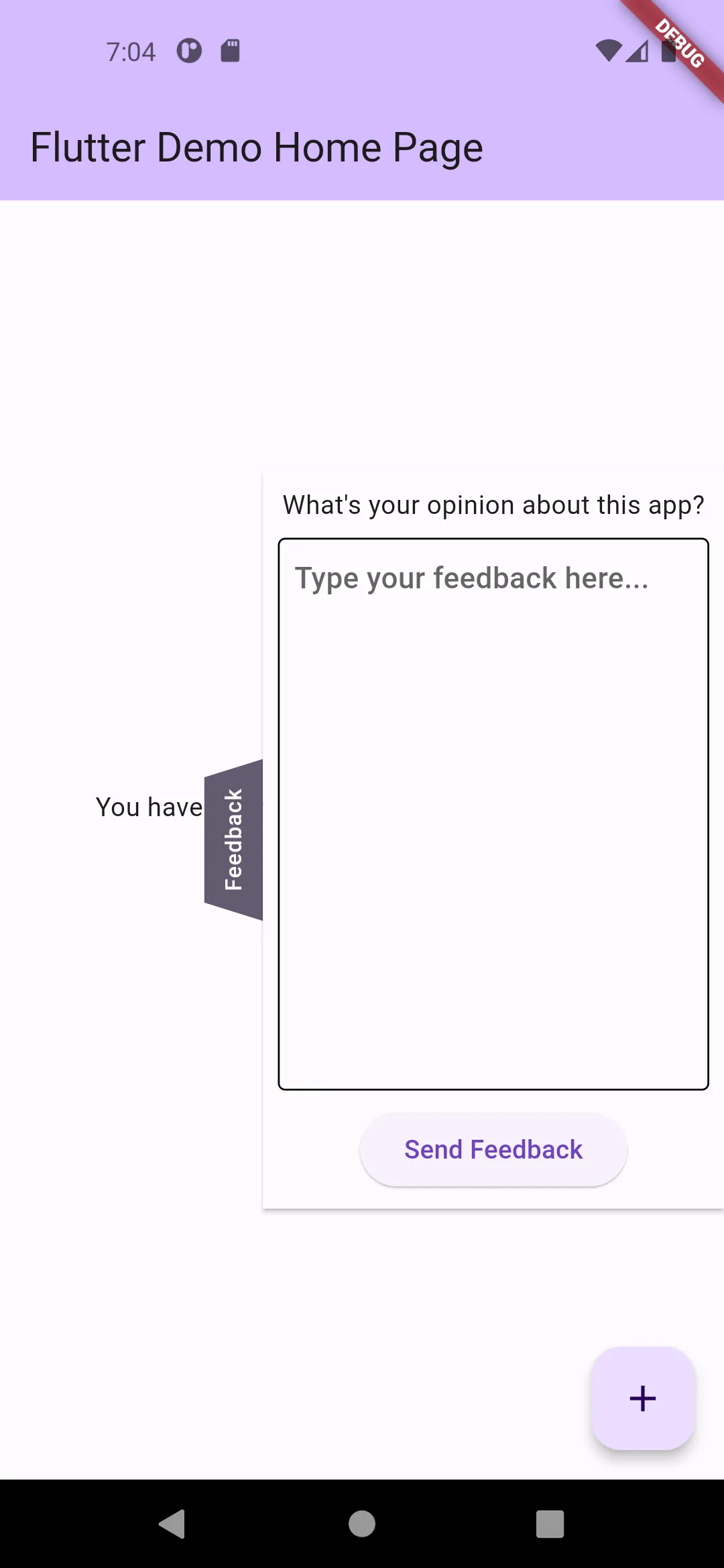 | 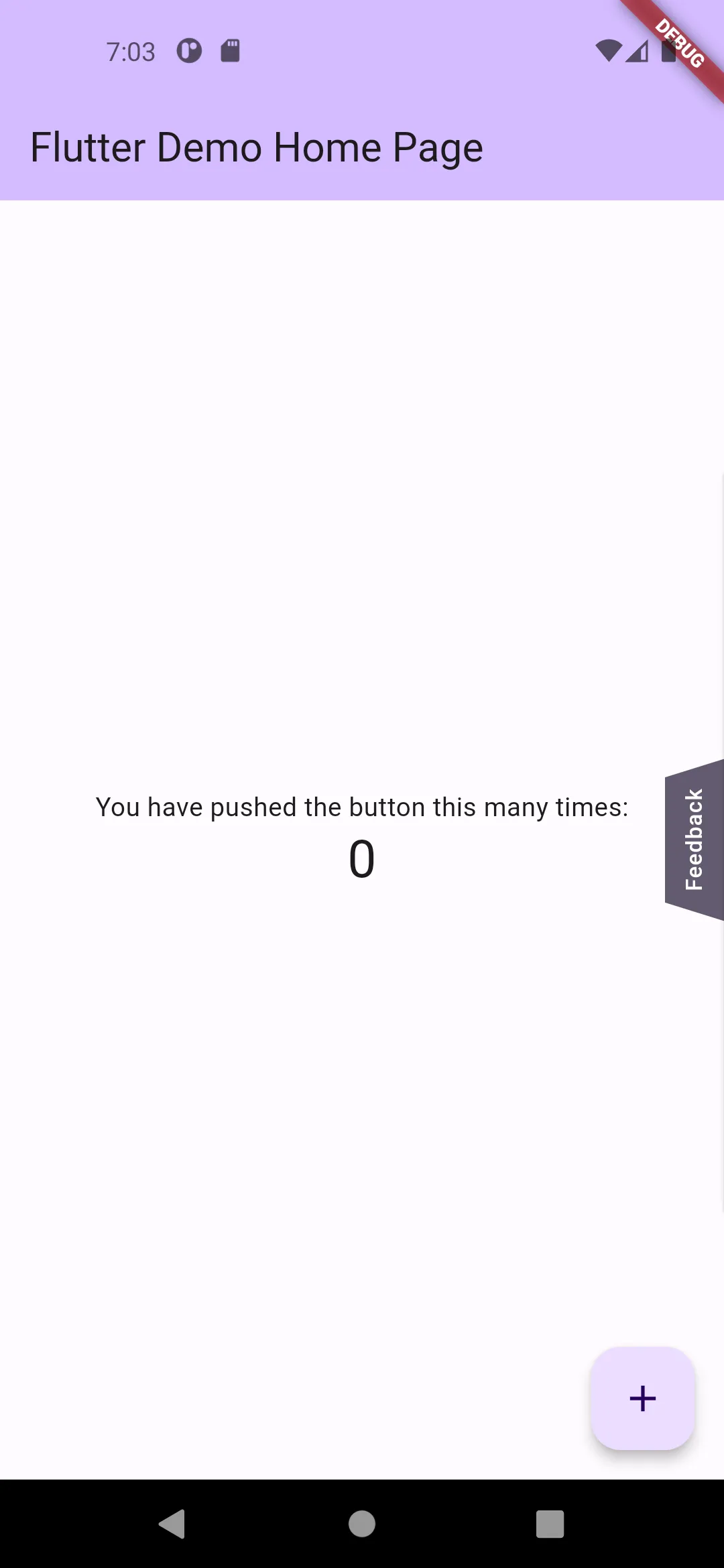 |
Description
This module provides a widget and the functionality to add button to the side of the UI to collect feedback from your users.
Dependencies
This module do not depend on any external library
Get started
-
Create a folder called
vendorsin your project -
Extract this module inside
vendors/feedback_module -
Add the dependency in your’s app
pubspec.yml:
dependencies: flutter: sdk: flutter feedback_module: path: vendors/feedback_module- Run
flutter pub getand you are ready to use the module.
Configurations
This widget should wrap your UI. You can customize by passing:
- optional question to put on the title
- optional label for the “send” button
- required
onSendFeedbackcallback to get the value sent by the user - required
childwidget with your UI
Colors
This widget will use your theme data to set the colors. But if you need to tweak something you can do it directly in the code.
For the “Feedback” button, the widget will use the secondary color and onSecondary for the color of the label.
Example
import 'package:feedback_module/feedback_module.dart';
FeedbackWidget( onSendFeedback: (feedback) { // TODO: Send feedback to your backend }, question: "What's up?!", sendButtonTitle: "Send!", child: Placeholder()}